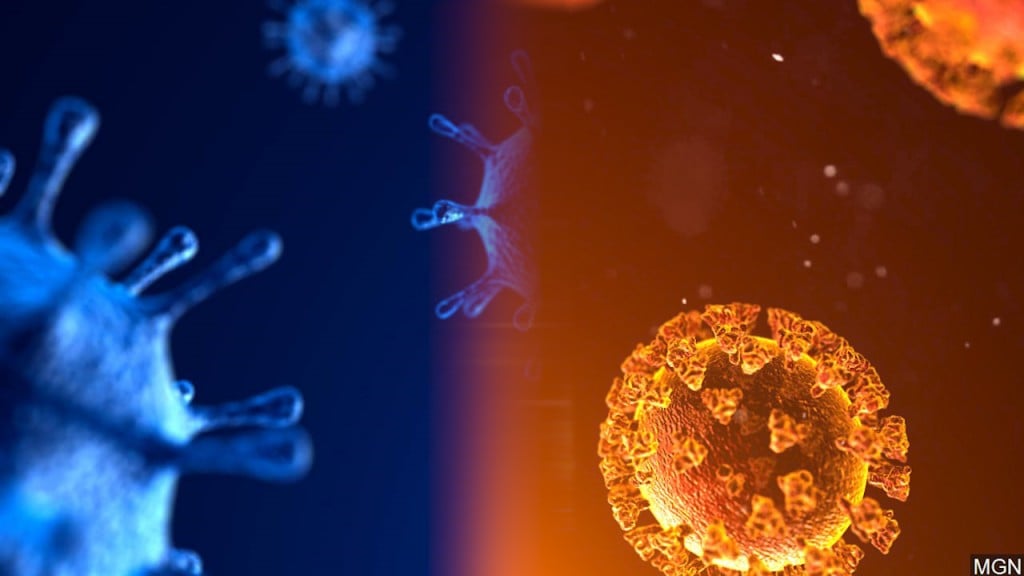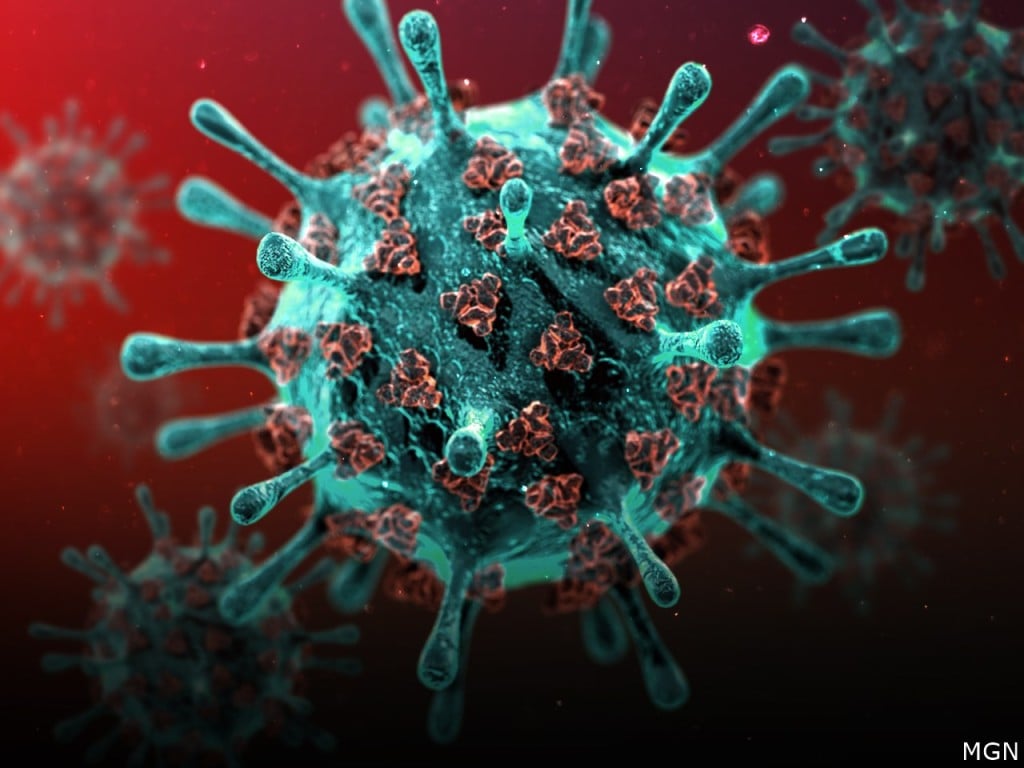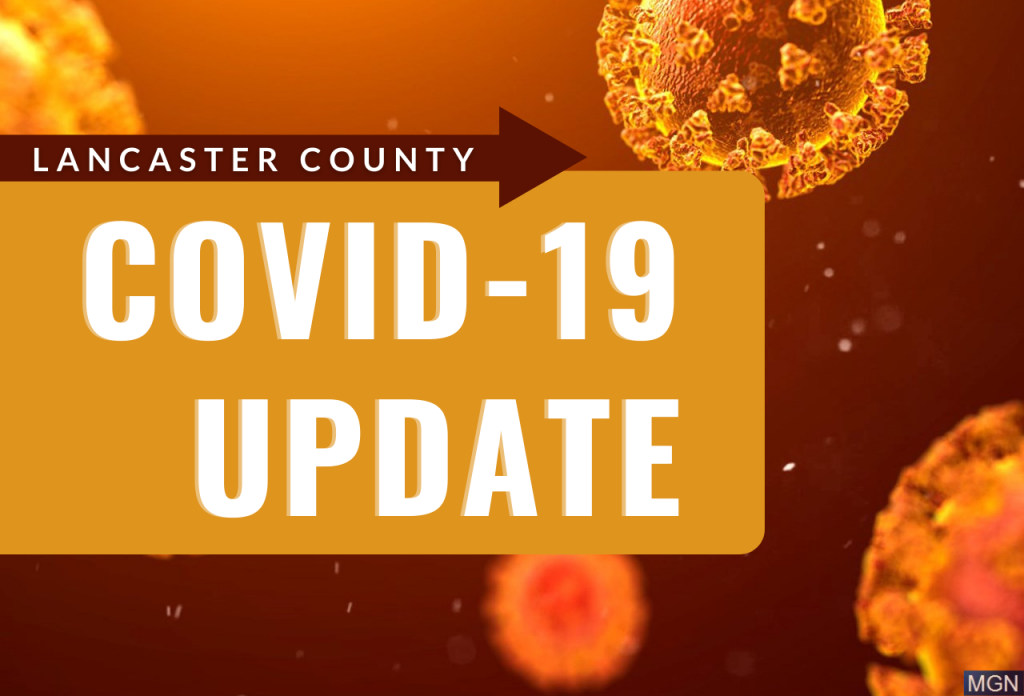How to file a complaint
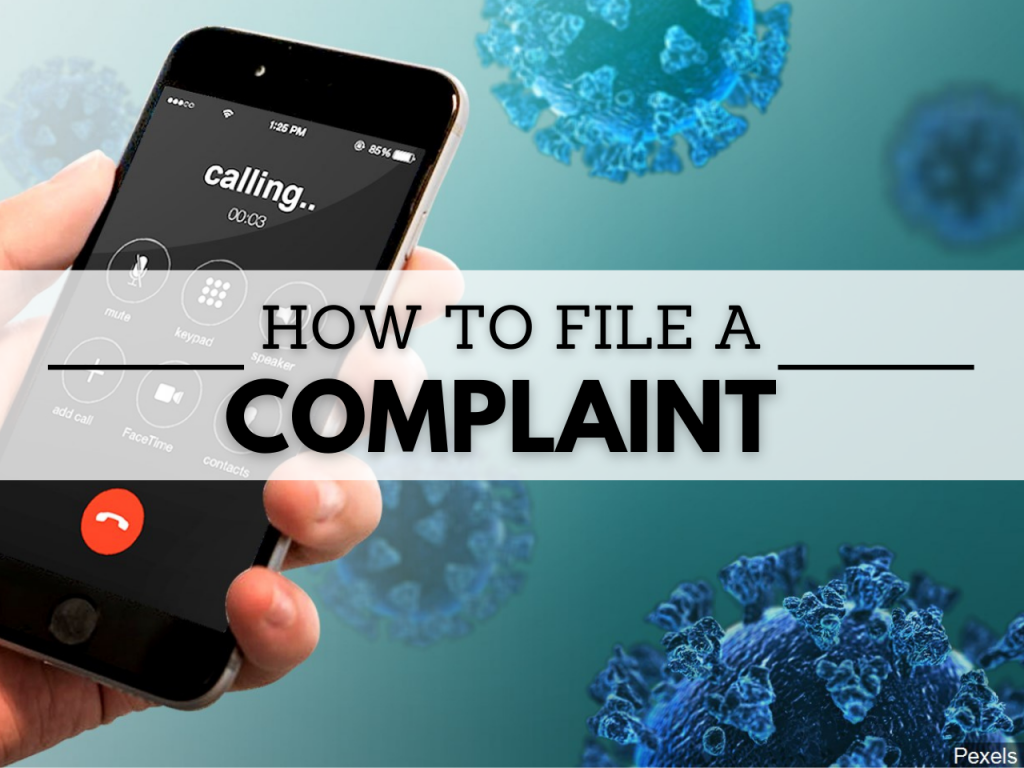
LINCOLN, Neb. (KLKN) — Although Lincoln Mayor Leirion Gaylor Baird and the Lincoln-Lancaster County Health Department have stated that their focus lies in education rather than enforcement, repeat Direct Health Measure offenders will be prosecuted.
If you observe any violations or non-compliance, community members can file a complaint to UPLNK, which can be reached on the several platforms listed below.
- Website: UPLNK.lincoln.ne.gov
- Smartphone App:
Step-by-Step Guide
Step 1:
UPLINK is powered by SeeClickFix. In order to submit your complaint, you will need to register with SeeClickFix first.
Visit SeeClickFix.com. On its homepage, there is an option to register an account as a “Citizen” or an “Official”. Select “Citizen”.
This will prompt a “Sign up for SeeClickFix” form to pop up, fill it out accordingly to sign up.
Step 2:
Now that you are registered at SeeClickFix, go to UPLNK.lincoln.ne.gov to submit a complaint. You will be offered a variety of topics to file it under, for this purpose you only need to choose between “COVID-19 General Concerns” and “COVID-19 Public Gathering Concerns.” Steps 3-7 will be the same regardless of which topic you choose.
Step 3:
After selecting the topic, you will be asked to specify the location of the violation/non-compliance. If you are not familiar with the exact address, just pin the general area or closest intersection on the map provided.
Select “Confirm Location.”
The location selected in the following examples was chosen at random. To the author’s knowledge, no coronavirus complaint has been filed concerning this area nor has one been necessary.
Step 4:
Next, you will be given the option to submit a photo along with the violation. However, this is not necessary.
If you have a picture you would like to include, select “Add an Image.”
If you do not, select “No Photo” to move on.
Step 5:
Then, you are able to include a description of the violation/non-compliance. This description will be available for public view once the complaint is submitted.
Hit “Confirm Details” when done.
Step 6:
Before submitting the complaint, you will have the option of remaining anonymous.
Select “Submit as yourself” if you are comfortable with the City of Lincoln being able to view your username and email. This does NOT mean your information will be public. Only employees with the City of Lincoln can view it.
Select “Hide your identity” if you would prefer to remain completely anonymous, meaning the City of Lincoln will NOT be able to view your username and email.
Click “Next”.
Step 7:
Finally, you will be asked to register or sign in with SeeClickFix. If you have already completed Step 1, select “Sign In and Submit” to log in with your SeeClickFix credentials.
If you have yet to complete Step 1, select “Register and Submit” where you will walk through Step 1 in order to submit the compliant.